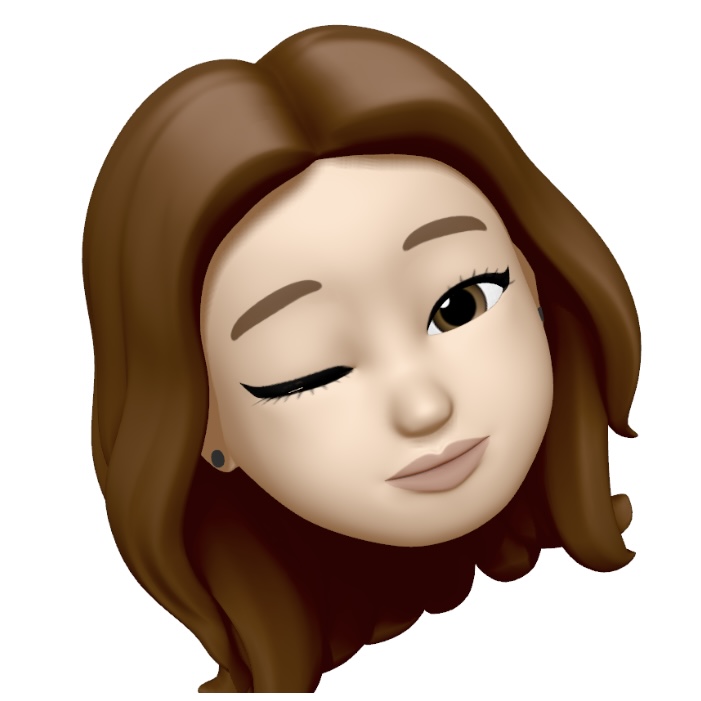| 일 | 월 | 화 | 수 | 목 | 금 | 토 |
|---|---|---|---|---|---|---|
| 1 | 2 | 3 | 4 | 5 | ||
| 6 | 7 | 8 | 9 | 10 | 11 | 12 |
| 13 | 14 | 15 | 16 | 17 | 18 | 19 |
| 20 | 21 | 22 | 23 | 24 | 25 | 26 |
| 27 | 28 | 29 | 30 |
Tags
- github
- 안드로이드
- GIT
- Swift
- Android
- AOS
- 이미지control
- IOS
- 이미지넘기기
- 모달뷰
- toastpopup
- 안드로이드스튜디오
- 스크롤
- halfmodal
- halfmodalview
- androidstudio
- 하프모달뷰
- pagecontrol
- modalview
- 스크롤뷰
- xcode
- pod설치오류
- 토스트
- Toast
- 토스트팝업
- scroll
- 알럿
- 페이지컨트롤
- 하프모달
- scrollview
Archives
- Today
- Total
목록alert (1)
또뇽에몽
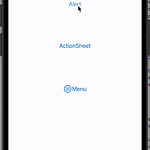 [IOS/Swift] Xcode Button으로 Alert, ActionSheet, Menu 구현하기
[IOS/Swift] Xcode Button으로 Alert, ActionSheet, Menu 구현하기
안녕하세요. 오늘은 Button으로 동작되는 것이 많지만 그 중에서 Button을 눌렀을 때 Alert, ActionSheet, Menu를 구현하는 방법에 대해서 알아보겠습니다. ► 공통 ▸ Alert 구현 ◂ AlertButton에 Sent Events 연결 -> UIAlertController에 PreferredStyle을 .alert 설정 ▸ ActionSheet 구현 ◂ ActionSheetButton에 Sent Events 연결 -> UIAlertController에 PreferredStyle을 .actionSheet 설정 ▸ Menu 구현 ◂ MenuButton에 Outlet 연결 UIAction array 정의 -> UIMenu children에 UIAction array 설정 -> show..
IOS
2023. 1. 29. 15:05